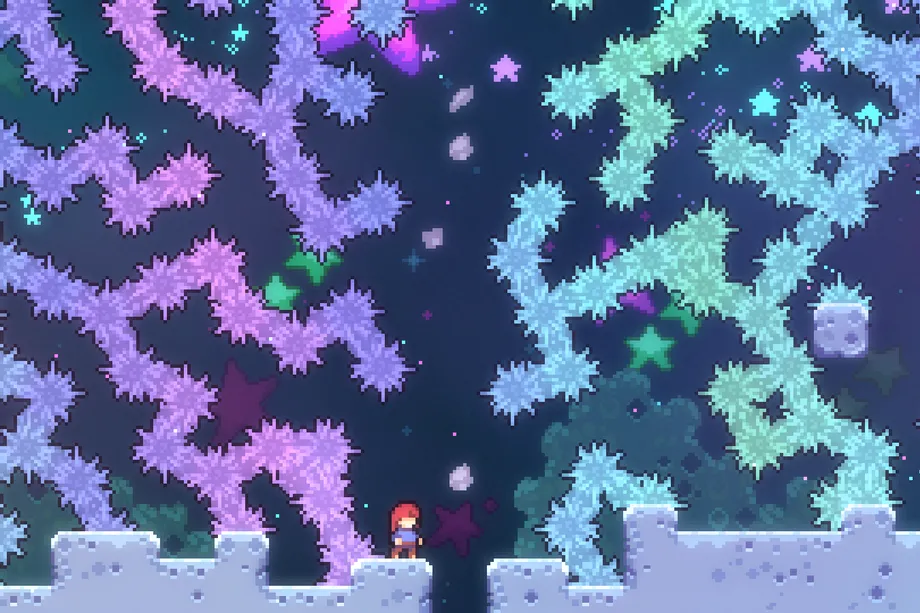[머신러닝, 딥러닝]모두를 위한 딥러닝 lab 5
모두를 위한 딥러닝 lab5
1. Logistic (Regression) classification
Logistic Regression
이번에는 많은 부분을 정우일님 블로그를 통해 포스팅 내용이 작성되었습니다.
Hypothesis
\[H(X) = \frac{1}{1 + {e}^{-XW}} \]
Cost Function
\[Cost(W) = {1\over m} \sum_{i=1}^m c(H(x_i), y_i) \]
Cross Entropy in Logistic Classification
\[c(H(x),y) = \begin{cases} -log(H(x)) : y =1 \\ -log(1 - H(x)) : y = 0 \end{cases} = -ylog(H(x)) - (1 - y)log(1 - H(x))\]
우리가 배웠던 Logistic regression에 대한 손실함수의 명칭은 cross entropy 손실 함수라고 합니다. (정확히는 Binary Cross Entropy(BCE)라고 합니다.)
Cost를 작게하는 W를 구하는 것이 학습과정입니다.
Minimizing cost
\[W_{new} = W_{old} - \alpha\frac{\partial}{\partial w}Cost(W)\]
로그 함수를 통해 매끈한 형태로 코스트함수를 만들어 주었으므로 경사하강법을 사용하면 됩니다.
2. Sigmoid Function, Hypothesis of Logistic regression Model


위의 Desmos에서 그려진 그래프를 보면 시그모이드 함수처럼 보이진 않지만, 이미지의 x범위를 -1 ~ 1로 보고 있기 때문입니다.

이 처럼 범위를 -4 ~ 4로 시그모이드 함수를 보면 시그모이드 함수의 모양이 나옵니다.
Sigmoid
로지스틱 회귀 모델에서는 선형 회귀 모델의 가설이 Sigmoid 함수에 적용됩니다. \[Sigmoid(x) = \frac{1}{1 + {e}^{-x}} \]
import numpy as np
import matplotlib.pyplot as plt
x = np.arange(-5, 5, 0.1)
y = 1 / (1 + np.exp(-x))
# Numpy의 numpy.exp() 함수는 밑이 자연상수 e인 지수함수(e^x)로 변환해줍니다.
# 결과값이 inf라면, 해당 값이 무한대(infinite)라는 것입니다.
plt.title("Sigmoid Function", size = 15, weight = 'bold')
plt.plot(x, y, color = 'orange', label = 'Sigmoid')
plt.axhline(0.5, color = 'red', label = 'Decision Boundaray = 0.5')
plt.legend(loc = 'upper left')
plt.show()

3. Cross Entropy Function, Logistic regression Model의 Cost
\[c(H(x),y) = \begin{cases} -log(H(x)) : y =1 \\ -log(1 - H(x)) : y = 0 \end{cases} = -ylog(H(x)) - (1 - y)log(1 - H(x))\]x = np.arange(0.01, 1, 0.01)
y1 = -np.log(x)
y0 = -np.log(1-x)
plt.title('Cross Entropy Function', size = 15, weight = 'bold')
plt.plot(x, y1, color = 'dodgerblue', label = 'when y=1')
plt.plot(x, y0, color = 'tomato', label = 'when y = 0')
plt.xlabel('H(x)')
plt.ylabel('Cost')
plt.legend(loc = 'upper center')
plt.show()

Implement
import tensorflow as tf
import numpy as np
import pandas as pd
import seaborn as sns
import matplotlib.pyplot as plt
print("TensorFlow Version : %s" % (tf.__version__))
Data
# Data
# Data for train
x_train = np.array([
[1., 1.],
[1., 2.],
[2., 1.],
[3., 2.],
[3., 3.],
[2., 3.],
], dtype = np.float32)
y_train = np.array(
[
[0.],
[0.],
[0.],
[1.],
[1.],
[1.],
], dtype = np.float32)
# Data for test
x_test = np.array([
[3., 0.],
[4., 1.]
], dtype = np.float32)
y_test = np.array([
[0.],
[1.]
], dtype = np.float32)
Visualization
# df = pd.DataFrame(x_train) # x_train 데이터로 DataFrame생성
df = pd.DataFrame(x_train, columns = ['x1', 'x2']) # 각 컬럼값에 이름 붙이기
df['y'] = y_train # 컬럼의 이름을 y로 두고 데이터를 데이터 프레임에 추가
df_test = pd.DataFrame(x_test, columns = ['x1', 'x2'])
df_test['y'] = y_test
plt.figure(figsize = (6,6)) # 이미지 전체의 영역을 확보한다. figsize의 단위는 인치이다.
sns.scatterplot(x='x1', y='x2', hue='y', data=df, s=500) # scatterplot()함수는 산점도를 그래프에 그려준다. 매개변수로는 생성된 dataframe의 키값을 사용한다.
sns.scatterplot(x='x1', y='x2', color='red', data=df_test, s=500)
plt.xlim(0, 5) # x축의 시작과 끝 포인트를 지정한다
plt.ylim(-1, 4) # y축의 시작과 끝 포인트를 지정한다
plt.legend(loc='lower right')
plt.show()

Initializing Weights
tf.random.set_seed(2020)
W = tf.Variable(tf.random.normal([2,1], mean = 0.0))
b = tf.Variable(tf.random.normal([1], mean = 0.0))
print("# Weights: \n", W.numpy(), '\n\n# Bias: \n', b.numpy())
Trian the model
learning_rate = 0.01
# Hypothesis and Prediction Function
def predict(X) :
z = tf.matmul(X, W) + b
hypothesis = 1 / (1 + tf.exp(-z))
return hypothesis
# Training
for i in range(2000 + 1):
with tf.GradientTape() as tape :
hypothesis = predict(x_train)
cost = tf.reduce_mean(-tf.reduce_sum(y_train * tf.math.log(hypothesis) + (1 - y_train) * tf.math.log(1-hypothesis)))
W_grad, b_grad = tape.gradient(cost, [W, b])
W.assign_sub(learning_rate * W_grad)
b.assign_sub(learning_rate * b_grad)
if i % 400 == 0:
print(">>> #%s \n Weights: \n%s \n Bias: \n%s \n cost: %s\n" % (i, W.numpy(), b.numpy(), cost.numpy()))
predict
hypo = predict(x_test)
print("Prob: \n", hypo.numpy())
print("Result: \n", tf.cast(hypo > 0.5, dtype=tf.float32).numpy())
Accuracy
def acc(hypo, label):
predicted = tf.cast(hypo > 0.5, dtype=tf.float32)
accuracy = tf.reduce_mean(tf.cast(tf.equal(predicted, label), dtype=tf.float32))
return accuracy
accuracy = acc(predict(x_test), y_test).numpy()
print("Accuracy: %s" % accuracy)
ACcuracy: 1.0 => 정확도 100% (y데이터의 값이 0과 1밖에 없기 때문)
Logistic regression with Keras
1. Logistic regression
import tensorflow as tf
x_data = [[1, 2],
[2, 3],
[3, 1],
[4, 3],
[5, 3],
[6, 2]]
y_data = [[0],
[0],
[0],
[1],
[1],
[1]]
tf.model = tf.keras.Sequential()
tf.model.add(tf.keras.layers.Dense(units = 1, input_dim = 2))
tf.model.add(tf.keras.layers.Activation('sigmoid'))
# 손실 함수 == 'binary_crossentropy'로 더 나은 결과를 얻으려면 'mse'를 직접 시도하십시오.
# 훈련 중 정확도 보고서를 얻기 위해 정확도 메트릭 추가
tf.model.compile(loss = 'binary_crossentropy', optimizer = tf.keras.optimizers.SGD(lr = 0.01), metrics = ['accuracy'])
tf.model.summary()
history = tf.model.fit(x_data, y_data, epochs = 5000)
import matplotlib.pyplot as plt
# print("Accuracy: ", history.history['accuracy'][-1])
# print("Accuracy: ", history.history['accuracy'][0])
print("Accuracy: ", history.history['accuracy'])
plt.plot(history.history['accuracy'])
- metric: 평가지표, 훈련을 모니터링 하기 위해 사용됩니다.
- 분류: accuracy
- 회귀: mse, rmse, r2, mae, mspe, mape, msle 등이 있습니다.
사용자가 메트릭을 정의해서 사용할 수도 있습니다.
2. Logistic regression diabetes
import tensorflow as tf
import numpy as np
from google.colab import drive
drive.mount('/content/drive')
filename = "/Data/data-03-diabetes.csv"
xy = np.loadtxt(filename, delimiter = ',', dtype = np.float32)
x_data = xy[:, 0:-1]
y_data = xy[:, [-1]]
print(x_data.shape, y_data.shape)
tf.model = tf.keras.Sequential()
# multi-variable, x_data.shape[1] == feature counts == 8 in this case
tf.model.add(tf.keras.layers.Dense(units = 1, input_dim = x_data.shape[1], activation = 'sigmoid'))
tf.model.compile(loss = 'binary_crossentropy', optimizer = tf.keras.optimizers.SGD(learning_rate = 0.01), metrics = ['accuracy'])
tf.model.summary()
history = tf.model.fit(x_data, y_data, epochs = 500)
# Accurcay
print("Accuracy: {0}".format(history.history['accuracy'][-1]))
y_predict = tf.model.predict([[0.176471, 0.155779, 0, 0, 0, 0.052161, -0.952178, -0.733333]])
print("Predict: {0}".format(y_predict))
# evaluating model
evaluate = tf.model.evaluate(x_data, y_data)
print("loss: {0}. accuracy: {1}".format(evaluate[0], evaluate[1]))
구글 코랩환경에서 실습하여 코랩관련 추가코드가 있습니다.
참고자료
모두를 위한 딥러닝 ML Lab 05
Logistic Regression
model.compile(),metrics